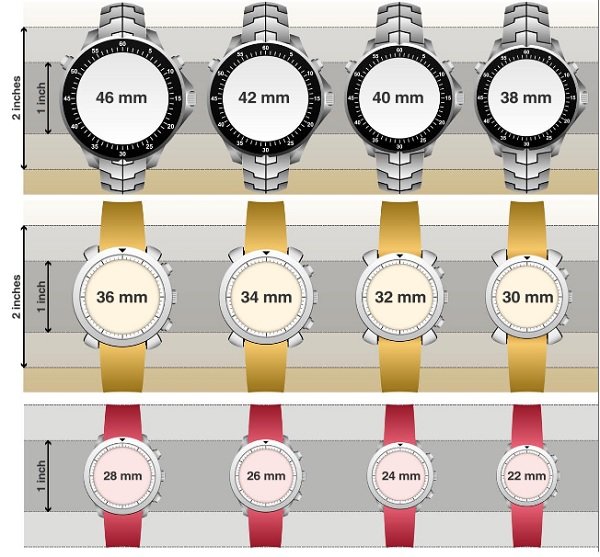Receiving Leap Second Data on Seiko Astron GPS Solar Watches
Instructions for Receiving Leap Second Data on Seiko Astron GPS Solar Watch
Thank you for purchasing a Seiko Astron Watch.
Seiko Astron enters the leap second data receiving mode after the first GPS signal is received on or after June 1st and December 1st.
This process occurs automatically so no special operation is required from the user. The process of receiving the leap second data takes longer than the regular time adjustment (up to 18 minutes). Be sure to complete receiving the leap second data in an environment where a GPS signal can be received, such as outdoors.
While receiving the leap second data, the time display is different from normal however this is not an indication that the watch is defective.
*To ensure that the watch has sufficient energy to receive leap second data, regular charging is recommended.
Astron 8X53
The process of receiving leap second data

The watch will repeatedly prepare to receive the leap second data every time it attempts to get a GPS signal until the process is successfully completed.
The result of leap second data reception can be displayed by pressing button A. For details, please read the Complete User Guide (Page 29), or the Handy Manual (Page 27).
Astron 8X82
The process of receiving leap second data

The watch will repeatedly prepare to receive the leap second data every time it attempts to get a GPS signal until the process is successfully completed.
The result of leap second data reception can be displayed by pressing button B. For details, please read the Complete User Guide (Page 27), or the Handy Manual (Page 25).
Astron 7X52
The process of receiving leap second data

When the second hand points to the one-second position, it is indicating that one minute is required before the watch begins receiving the leap second data. At this time, it is recommended that you remain in an environment where a GPS signal can be received, such as outdoors.
The watch will automatically and repeatedly enter the leap second data receiving mode until the process is successfully completed. During this time, no time adjustment will take place. In the event that the attempt to receive leap second data is unsuccessful, indicated by position N (not successful), it is recommended you move to a place where a GPS signal can be easily received, such as outdoors, and complete the process of receiving time data and then leap second data through a GPS signal by pressing and holding button B for 3 seconds.
For details, please read the Basic Manual (Page 48).
About Leap Second
The leap second is to compensate for deviations from the "Universal Time" (UT) which is astronomically determined and the "International Atomic Time"(TAI). 1 second may be added (deleted) once a year or every few years at the end of June or December.
Sample Block Quote
Praesent vestibulum congue tellus at fringilla. Curabitur vitae semper sem, eu convallis est. Cras felis nunc commodo loremous convallis vitae interdum non nisl. Maecenas ac est sit amet augue pharetra convallis nec danos.
Sample Paragraph Text
Praesent vestibulum congue tellus at fringilla. Curabitur vitae semper sem, eu convallis est. Cras felis nunc commodo eu convallis vitae interdum non nisl. Maecenas ac est sit amet augue pharetra convallis nec danos dui.
Cras suscipit quam et turpis eleifend vitae malesuada magna congue. Damus id ullamcorper neque. Sed vitae mi a mi pretium aliquet ac sed elitos. Pellentesque nulla eros accumsan quis justo at tincidunt lobortis denimes loremous. Suspendisse vestibulum lectus in lectus volutpat, ut dapibus purus pulvinar. Vestibulum sit amet auctor ipsum.